It's quite simply a way of showing you the currently open quests, and the tasks you need to do to complete them. You can mark a single quest as active, and the game can show you the current status of that quest. In addition to just acting as a reminder of what you should be doing, the quest log seems to be very useful in spotting new quests. Previously you had no way of knowing whether something interesting you found was part of a quest, but now you see a message that a new quest has been started.
From a modders standpoint the new system is very easy to use. The quest description and the status messages are all written to a single file. There are three script commands to change the quest status: advance quest status, force quest status, and close quest.
Using the advance command means that the status cannot go backwards. It's useful when it's possible to complete part 1 of the quest after already completing part 2, in that case you wouldn't want the quest to go backwards to state 1. The force quest status command has no such restriction. I literally spent half an hour to script in all of the current quests, so it should be very simple to use.
And yes, this handy new questlog was the most requested new feature I had you guessing at previously.
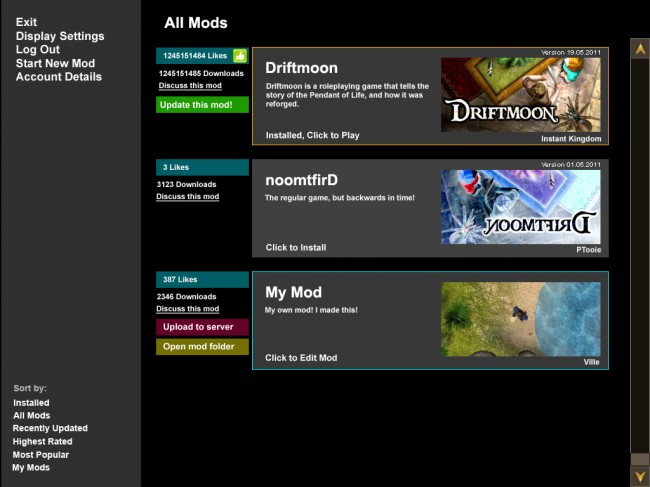 We are proud to present the Grand Mod Plan. The above is a mockup of what The Mod Screen will look like.
We are proud to present the Grand Mod Plan. The above is a mockup of what The Mod Screen will look like.
As some of you know, Driftmoon comes with the full editor tools used to create the game, and they can be used to make Driftmoon mods. Total conversions, plain old improvement mods, the grand adventure from that fantastic game plan you've been designing for years - whatever your fancy! Our plan has all along been to make One Mod Screen to rule them all, One Mod Screen to find them, One Mod Screen to bring them all and in the darkness install them.
Got carried away for a second there. The One Mod Screen, as it shall henceforth be called, will be the first thing you see when you start Driftmoon. You will be able to see all the mods ever created (for Driftmoon, obviously). Just click to install and play. And for modders, it's just click and upload. The first mod in the mockup would be a mod I've installed already, the second is one that I've yet to install, and the last shows how a mod under construction would look like. There might also be a way to sell the mods you're making through Driftmoon, so you might want to think about that if you're putting a lot of hard work into your mod.
Now I'm asking you for help! Tell us how the One Mod Screen really ought to be. There are about a hundred things left to decide. For example, to prevent people from overwriting mods on the server, we probably need a way to identify the mod maker. That means registering as a modder, and the mods you make would be tied to your modding profile, so you could edit them from any computer, and not just that one borrowed computer you happened to start it on. I really hope to hear your ideas, whether you are a modder, or whether you just like playing mods.
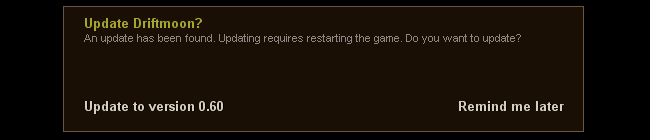
Did you know that when Notrium was released back in 2003 I continued working on the game for nearly two years? Most people played the first released version. That wasn't because they wanted to (I bet they would have wanted the latest version), but because the new versions didn't get as far and wide as the first version. I simply didn't have time to track down every site offering the first version, and every compilation CD with an old Notrium version. It was very frustrating, because I knew that the hard work I put into the later versions simply didn't get seen by people trying the game out. Notrium modders had the same problem, people trying out a mod might have had an old version of the game that wasn't supported by the mod. I wish I had thought of automated updates back then!
I just spent two whole days making a working update system. Simply put, it notifies you when a new version of the game comes, and updates it if you allow it to. It will ask you for admin permission (only if you have them), so it's compatible with installing the game to the Program Files folder on Windows 7. The updater even restarts the game once you're done, so an update is only one click away! ![]() This means we'll handle your updates from the next version onwards! From then on the lucky Driftmoon players (yes, the game is available here!) will be sure to get the latest version automatically when it is released!
This means we'll handle your updates from the next version onwards! From then on the lucky Driftmoon players (yes, the game is available here!) will be sure to get the latest version automatically when it is released! ![]()
I'm planning on reusing parts of the code I've created for a fanciful mod distribution system. My idea is that all Driftmoon mods could be distributed through the game, all you'd need to do to install a new mod would be to click one button.

We've received so much feedback through the ingame feedback button that I've lost count. Amazingly most of it has been unique, there have only been a couple of people reporting the same error, positive comment or idea.
We've been putting all that feedback to good use! For example I've drastically changed the day/night cycle, and changed how long the torches work. The image above shows that I've turned all the petrified people grey, just as they should be. Another important addition is that all roofs and ceilings now get out of your way when you get anywhere near a building, allowing you to see where the doors are. I've also tuned the minimap controls, and made it possible to see how much of a torch has been used. There have been dozens of bigger and smaller fixes, making the game easier to use than before. So if you've given us feedback, Thank you!
PS. I'm working on a very important feature that's been indirectly requested by many players. Can you guess what it is?
I decided that I liked the fact that you could get Fizz to light your way, but what if I got fed up with him/her buzzing at my face all the time? That's why I added controls for follower distances. You can now tell Fizz your preferred distance.








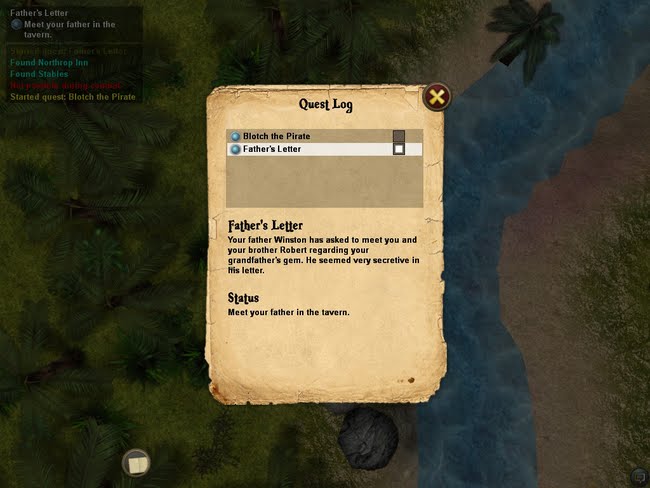

 Get our newsletter!
Get our newsletter!