First of all, thank you for all the feedback! This post is for the game and software developers among you, and for those who are interested in Driftmoon internals. Today's topic is lessons learned from the feedback form in Driftmoon.
To those of you not familiar with Driftmoon, the current alpha versions have a small feedback button in the lower right corner of each screen. When you click it, the game shows a text field, along with an optional field for the player's email. And best of all, it allows you to attach an automatic screenshot of the screen you were in when you pressed the button!
This tool has been invaluable to us during our beta testing. When people have a button they can press when any big or small problem arises, they can send their feedback without interrupting their game for more than a couple of seconds! This greatly improves the quality and quantity of feedback. Another game I'm working on called Ekapeli has an option to send feedback when you shut down the game, and by that time people have mostly forgotten what they wanted to tell us.
The screenshot feature is a must-have. When somebody writes to us that there's a spelling error in some NPC's conversations, it's a hundred times easier to actually see a screenshot of the actual problem, than it would be to read through all the texts of that particular character. Often the problem is also visual, simply that something looks particularly wonky, and a screenshot would be the only way to communicate that. And other times the problem may not be visual at all, for example it's a sound related bug. But getting a screenshot along with the problem description allows you to roughly know where in the game world the error occurred - something you don't often get with descriptions of sound errors.
Techinally the feedback form is nothing special. It saves a screenshot right at the moment the feedback button is pressed, as a highly compressed jpg. Using high compression saves both the player's bandwidth, as well as ours. The game does a simple HTTP POST to a predefined URL. I've written a java servlet to handle the incoming request - it actually just sends the feedback and the screenshot to my email. If you're using a bug tracker, it might be a good idea to send it there as well.
Since the button takes up valuable screen space, we might want to remove it once we release the game. But we still want to keep the feedback system, possibly activated by a keyboard key. The hard part is to remind the players that such a key exists.
We've found this feedback tool so useful, that we use it in our internal testing. When I'm playtesting the game myself, I continually click the feedback button and send myself feedback. Why would I do that? I could just type the errors in a text document. I do it simply because I also get the screenshot along with the error description. Often it takes a couple of days for me to go from testing the game into fixing the errors, and seeing a screenshot with the text helps me recall what happened at that particular time.
How about you, have you found useful ways of getting great feedback from your users? Or if you've used the feedback form in Driftmoon, how would you improve it?
PS. Check back in a day or two or three.
Anne's been bugging me very persistently to give you a screenshot of our newest monster. Welcome the Stone Titan! Currently he comes in four different sizes, this being the second largest.
Another piece of news that I'm always reluctant to discuss, but Anne is eager to tell it: We'll have to up the play time estimate for Driftmoon. Personally I dislike play time estimates, because they don't really tell much about a game, and they are often exaggerated to sound like you're getting a lot of game for your money. There's no standard to how game times should be calculated.
Here's how our game time is calculated: I play the game on Warlord difficulty, going straight from quest to quest with my omnipotent memory of the game, reading the dialogue (I'm always on the lookout for spelling errors and plot inconsistencies), and picking up everything that happens on my path. So it's more like a quick walkthrough, with no time allotted for wondering what to do next, and no time looking at maps and journals and thinking about strategy, or retrying difficult battles to get a more optimal ending - things you do the first few times you play a game. When I reach the end of the alpha, the ingame clock tells the wall time of how many minutes it took. Simple as that. A real player might take triple the amount of time I take. Actually I could probably add a button to the end of the game where you could click to send us your play time... ![]()
Did you read the above? Good. The upcoming alpha takes me about 6 to 8 hours to complete. The areas after the monastery are not included in that. Roughly speaking they should be about one third of the total game time, but we'll just have to see. ![]()
If you're the kind of person who doesn't play anything with less that 30+ hours on the sticker, you can easily spend that in Driftmoon by looking for all the hidden little things like the Silver Feathers, and solving the Easter Eggs - not to mention harvesting ingredients to build your own army of walking Ticker bombs. I know I've spent hundreds of hours actually playing and replaying the game. And don't forget that there will be user made mods, which will add to the game time.
And if you're the kind of person who can only spare a few minutes per day for gaming, Driftmoon is just the right length for you - you can save and load at any time, you can alter the game difficulty level at will, and you have a journal and a map to help you remember what you were doing. But what's more important is that this is a game that's 100% filled with real human made content. So whether you have a half an hour or six uninterrupted hours to spend with the game, you won't spend that time grinding to get to the next level - you'll spend it having grand adventures in Driftmoon!
If you have already seen our new quick slots, then I'd like to know where the secret camera is, since I only implemented the newest changes yesterday.
Quick slots can now host both skills and items. When you place an item in a quick slot, it now acts as a link - the actual item stays in its original slot. You can actually have the same item multiple times in the quick slots.
Now that the slots are shared by both skills and items, we felt the need to add more slots. At one point we had the whole bottom of the screen filled with slots, but eventually we settled for 14.
The little blue numbers next to the skills show how many points of mana each skill takes. You can queue up to ten combat skills. Combat skills are activated one after the other when you're in combat. Two skills (Bless and Tower Shield) are non-combat, they take effect immediately. I'll still need to differentiate them visually, right now you don't know which ones are combat and which ones non-combat skills.








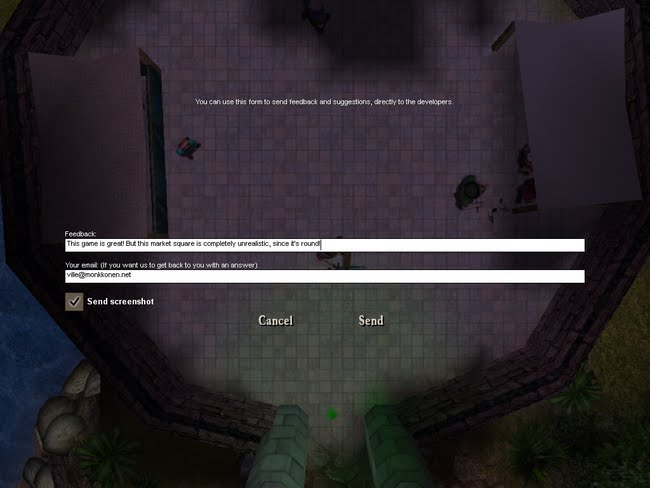




 Get our newsletter!
Get our newsletter!